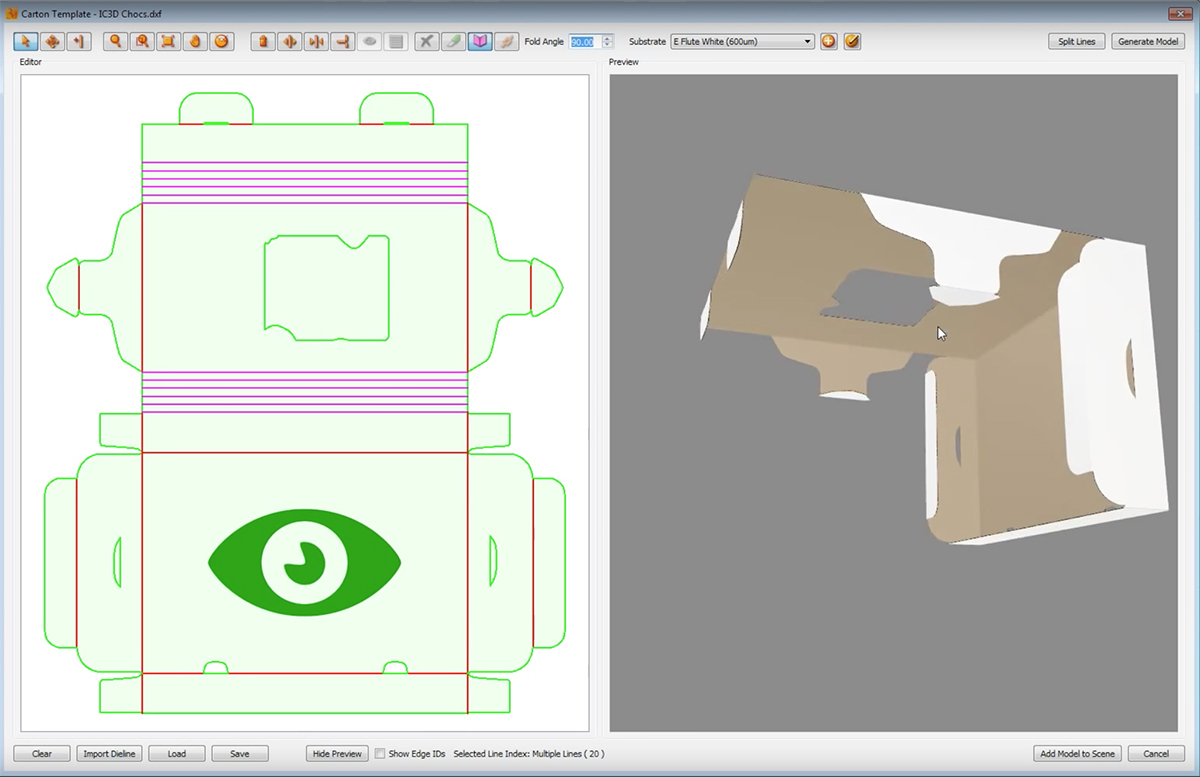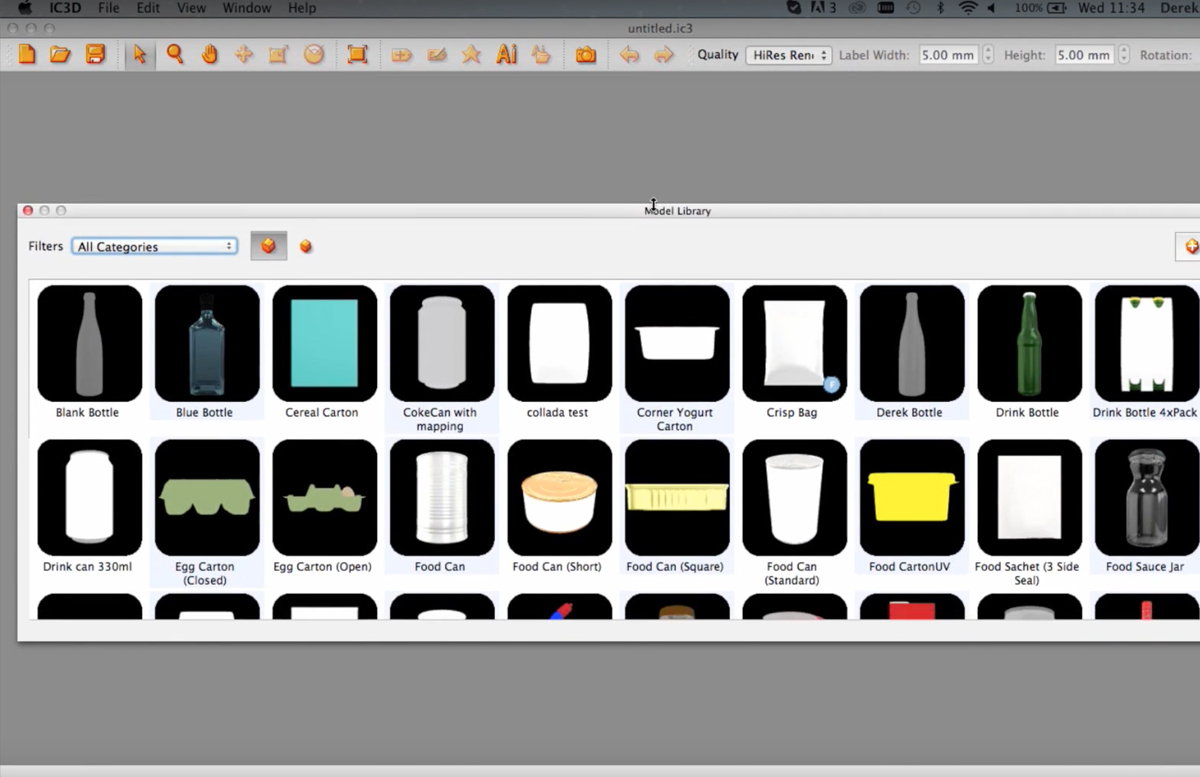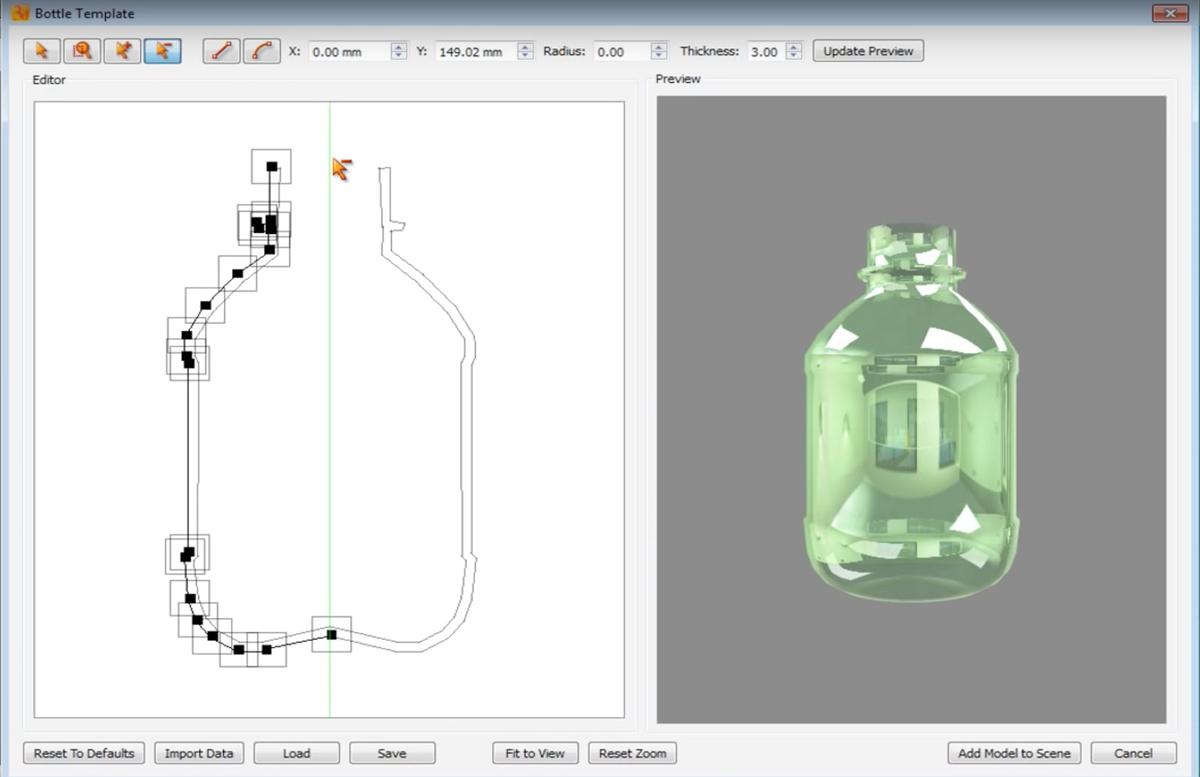iC3D is the first real-time, all-in-one package design software that lets you generate live 3D digital mockups on-the-fly, including cartons, labels, flexibles, bottles, shrink wraps and in-store visualisation. Other software applications frustratingly separate design applications into specific model types. iC3D encompasses all these and more, allowing these elements to be seamlessly combined in the same scene.
iC3D is the first 3D packaging visualisation software to offer patented Smart Mesh which allows labels and artwork to be instantly slid over models without needing tedious UVW texture co-ordinate mapping. Quickly design and generate asymmetric 3D models such as perfume bottles, trigger sprays and molded containers using iC3D’s unique Shape Modeller feature.
Visualize fast, accurate shrink and shrink artwork corrections on single & multiple objects, so they will be ready for production. Once finished you can output hi-resolution images, 3D PDF’s, generate proofs or print your models with leading 3D printers. Share your designs internally, with customers, by email, animated movies or with the free viewer, iC3D opsis, to make collaboration quick and simple.
iC3D KeySoftware Features
3D MODEL CREATION
No matter what inspires you, bring it to life with iC3D Suite and the extensive iC3D Model and Template Libraries. If your vision doesn’t have a template, use the iC3D Shape Modeller feature and build it exactly as desired.
With Shape Modeller, designers and packaging engineers can create any type of asymmetrical packaging such as molded containers, perfume bottles, flexible bags, tins & trigger sprays. Then simply drag them into the scene and add artwork.
REAL TIME EDITING OF ADOBE ILLUSTRATOR ARTWORK
Collaboration in iC3D and Adobe Creative tools means you can work seamlessly and watch your vision take shape. Create labels or base artwork within iC3D, and automatically display them in Illustrator so you can add artwork to the document and interactively slide them in real time on the model.
You can also drag and drop materials from the extensive materials library onto the model surface to create special effects like foil, metallic and more.
SHRINK & SHRINK CORRECTION
Applying a shrink-wrap foil on single or multiple items can be a difficult task. Due to iC3D’s accuracy and unprecedented speed, applying complex shrink-wraps can be accomplished in a matter of seconds.
Smart Shrink functionality quickly and accurately visualises how artwork and labels will distort when “Shrunk” onto 3D models using different shrink film products. Amazingly fast Shrink & Shrink Correction takes minutes compared to existing processes which can take hours or even days.
3D ENVIRONMENTS, LIGHTING & SHADOWS
iC3D supports Image Based Lighting and ultra hi-resolution HDRI environments which calculate accurate and realistic lighting effects on packaging, in-store and on shelves.
iC3D also provides added realism by accentuating surface details and adding soft shadows using Ambient Occlusion. Complete studio lighting effects can be replicated by adding lights and controlling shadows, together with simple sliders to adjust shadow position, opacity, softness and fade.
COMPLEX SCENE STAGING
All of the above easily comes together allowing for real -time staging of complex and dynamic scenes using cross discipline packaging types.
Shelf Visualizer can compare product revisions and competitors products on single shelves, gondolas, chiller and freezer displays. The results can be saved and exported as high resolution renders, 3D PDFs, print proofs, animated movies, viewed using our free 3D viewer or even printed on 3D printers.
CARTON EDITION
iC3D Carton Edition takes all the carton, dieline, lighting, template and animation functions from its bigger sister iC3D, but in an affordable package specifically tailored for carton designers and packaging professionals. New features include import of DXF and CFF2 dielines from Adobe illustrator and leading CAD packages including ArtiosCAD, whilst maintaining previously specified cut and fold information.
Best of all, iC3D Carton Edition can simply be upgraded to iC3D when you are ready, with the same familiar “look and feel” interface.
Stacked Shelving Display
iC3D Carton Edition can easily show display trays and POS/POP displays containing different products so they can be compared together. This is useful for the comparison of, Competitive Analysis, Version Comparison and Variant Comparison or for just checking how many with fit in the tray. Simply select several SKUs, the number of items specified, and they will then be organised on the display automatically. Once placed on the display you can still interactively edit them, for example changing the colours and materials.
iC3D Carton Edition comes with a direct link into Adobe Illustrator allowing your 2D Illustrator artwork to be edited in real time, and directly mapped onto your 3D Cartons and POS/POP displays.
You can then output hi-resolution images, 3D PDF’s and PDF proofs for mark-up or share your designs with colleagues and customers using the iC3D movie exporter, which creates portable compressed movie files and animations that can be shared or put on compliant website.
MODEL CREATION USING MODEL TEMPLATES
One of the slowest parts of packaging design can be creation of models. Especially if you need to keep changing the model as your concept develops. Model templates make this creation and recreation process considerably faster.
iC3D Carton Edition ships with a range of carton templates. This collection of auto generated template models is continually growing so if you don’t find the template you are looking for we may be able to create it for you. Just ask using our contact form.
DIELINE IMPORT
Import dielines from illustrator and all major CAD applications, such as DXF and CFF2.
You can also import multi-colour DxF files, and iC3D Carton Edition will maintain the cut and fold information previously created.
DRAG AND DROP MODEL LIBRARY
To use a library model it’s as simple as dragging from the library and dropping it within the scene.
iC3D contains an ever expanding model library of common packaging models for carton and POS displays. Your own designs can be added to the model library for quick and easy access.
MODEL OBJECT EDITOR
The model editor allows you to manage multiple models and carton components that are often used to build up a scene.
The editor allows users to interactively control the objects, meshes and materials within the scene, including the ability to rename the scene components for better controls.